Manual of T99.
T99 doesn't have any user interface, so it will be doing it's job by itself, but I think you should read this manual, to know its features. This manual contains 3 steps you should do, to have working T99 in your phone. So, it's time to do the first step.
First step. Download installation program (sis/sisx file)
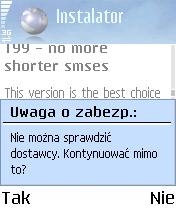
You can download installation program from "Download" page. Open the page in web browser of your phone, or your PC. You will see there are installation programs for 4 versions of Symbian OS (s60-1st, s60-2nd, s30-3rd and uiq). If you don't know which version your phone has – find your phones name on the compatibility list. For example if you have Nokia 6630, you will find it on the list next to t99-s60-2nd.sis file. Download correct file from the site.
After doing that by web browser on your phone, it will automatically run the file - you can go to the second step. But if you used your PC to download file, now you will have to send it to your phone. There are several possibilities how to do it (e.g. by Bluetooth, IrDA, cable PC<->phone). It depends what kind of computer, and phone you have. Read manual of your phone, if you don't know how to do it.
After sending the file to your phone run it, and go to the next step.
Second step. Installation
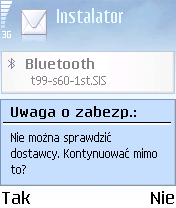
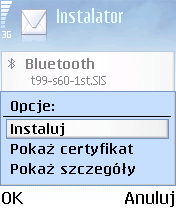
If you're installing version for S60 3rd Edition (sisx file), the questions that the installer will ask you, won't be in such order that's written below. What is more it will be necessary to give T99 additional permission. You can read all the details in section of "Download" page with notes to this version.
If you're starting this step you should see on the screen of your phone, the first window of installation program, that will inform you: "Unable to verify supplier", or "Application is untrusted". You see it because T99 (as most of free Symbian OS programs) hasn't passed Symbian Signed process yet. If you've download installation file from my website, you can safely continue installation process. But if you have got it from somewhere else it is possible, the file only pretends to be T99, but it might be a virus, or it can contain T99, and viruses. Remember, that this site is now the only place where you can legally download it, so if someone illegally lets you download file, maybe he or she has done something illegal to the file...
Next question is: "Install T99?". Answer Yes.
After that, window shows you 3 options. Choose: Install.
If you have a memory card in your phone, you can choose to install the program to it, or to memory of the phone. Do what you think is better - T99 won't take you much space.
In the next window you will see a licence. Read it, and choose OK only if you accept it.
If after that, and a few seconds that installation process takes, you should see information about successful installation. It means, that T99 is on your phone, ready to remove diacritical marks.
Third step. Does it work?
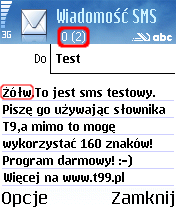
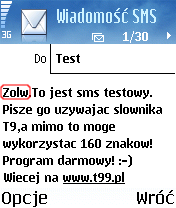
In current version of T99 for S60 3rd Edition, and UIQ 3 with firmware newer than January 2007 there is no autostart feature. That is why, users of those versions should remember to run the program with run99 application. You can read the details for S60 3rd Edition and for UIQ3fw2007.
To make sure, that T99 is really working, you can try to send text message with diacritical marks, that would be divided to 2 messages without T99. Run (Messaging->New message->Text message) and write a word with diacritical marks – e.g. "Żółw" (numbers that show you how many characters you can place in text message, will be changed to show that the maximal length of the message is now 70). After that, write about 70 characters, and make sure that the phone shows you that text message have to be divided into 2 parts. Now choose Options->Send. There will be a note that the message will be divided into 2 parts. If T99 is completely installed it won't be truth - choose OK. The message will be sent.
Now, you can check in sent folder (Messaging->Sent), that... there are diacritical marks in the menu, but after opening the message, you can see that they were removed.
To ensure you haven't paid for 2 parts, you can see in the Log (Log->Right button->Options->Show details), that size of the message is 1. You should also make sure, that there is no diacritical mark in the message on receiver's phone.
Program that you use for sending text messages, doesn't know you have T99, and it shows character number as without it. If you want to know, how many parts your text message will be divided into, you need to remember (or write to your phone) the following numbers:
41 (3) - 1 text message
29 (5) - 2 text messages
10 (7) - 3 text messages
58 (10) - 4 text messages
39 (12) - 5 text messages
When you see 41 (3), and T99 is running, it's like you would see 0 (1) without it.
If you use version "with dot" (T.99), you should remember values, that are different from those above by one character – the dot (40 (3), 28 (5) etc.)
UIQ phones show you how many characters you've written, rather than how many have left, so it's easy to count that numbers to remember are: 160, 306, 459, 612, 765.
Bad step. ;-) Uninstall
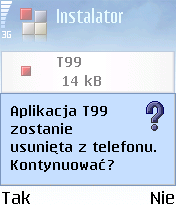
If you want to uninstall T99 you can do it as always, by Application Manager (Tools->App.manager->T99->"c" button). In newer versions of Symbian OS uninstaller asks you if you want to close running program – you should agree. If the question won't be asked, you should close T99 with process manager, or restart your phone.
Important! T99 to autostart use ExeStartOnBoot program, that was written by Symbian (the firm). It is installed, and uninstalled with T99, and shouldn't be uninstalled by Application Manager.
If something went wrong
If the installation process can't be started on your phone, due to security issue, try to change settings in Tools->App. Manager->Options->Settings->Software installation to All, or Yes and relaunch installation process.
















